Last updated on August 28th, 2022
If you are a fishing lover, there is one gadget that you should not miss having, the Garmin striker 4. The boat fishers know the importance of having this device.
Fishing is never easy, especially when it comes time to spot where the fish are. The unsuccessful missions of tracking the fish drive most fishers to purchase the Garmin striker 4.
Well, I guess you just purchased one. I mean, that’s why you are here to know how to use Garmin striker 4. We have got you covered on that. We will show you how to handle different operation navigation using the Garmin striker 4 fish tracker.
Installation
Well, you have to go through the installation process before heading to use Garmin striker 4. How you install this device will determine how easy it will be operating it.
Once you install it properly, you can be sure that using it will be a straightforward task. Everyone wants easy operation from any device.
That’s why you need to make sure that the foundation is perfect. The best things are that most manufacturers provide a manual that gives clear installation instructions.
Therefore, it ensures that you follow the instructions step by step. If you do that, the installation process will be super easy and successful. Well, it should not take you more than an hour. Once it is fully set up, you can now move on to operate the gadget.
Usage Process
This device comes with a lot of navigation and features that you need to handle. You need to know each feature and its purpose, to make the usage process easy. For the navigation button, research what each represents and where to use it.
This device involves a lot of technology. However, using it requires some general knowledge and skills. It is just a matter of going some smart setting and pressing the navigation buttons. Using this device requires you to know how to handle different navigation.
Screen Setting
The screen settings have a lot to do with the success of using this device. You need to know how to change the display of different things on the device. Ensure that the home screen is set in a way that makes operating the device easy.
Panning
If you want to view a different location from where you are, you can easily pan on the Garmin striker. It just involves a simple procedure.
- From the display select the panning option
- Navigate using the arrow keys to pan through different locations
- Backlight settings
- Use the following procedure to adjust different backlight settings
- On the system, select display then backlight
- To adjust the color mode of the backlight, select color mode the choose a color mode that you need to change to
Beeper Setting
Well, the moment that a fisher waits for is when the beeper beeps. You can guess what it indicates. It is all about a mission gone successful. To ensure that you don’t have false alarms, it is always good to set the beeper. This will ensure that it only beeps when the alarm is triggered. This will reduce interruptions and also create hopes when there is a trigger.
- Head to the setting section
- On the system, select ‘Beeper’ option
- You will have several options. Choose the options that best suits you.
- In our case, select ‘ alarms only’ in that way, when the alarms are triggered, the beeper beeps.
GPS Tracking Settings
This device gets interesting as you venture through its features. It comes with a GPS circuit. The circuit ensures that the fisher can mark any spot or area where they get structures; in this case, the possible location of the fish.
This will ensure that the fisher uses the lures to catch fish at the accurate location where fish are in abundance. The circuit also uses a software that allows you to monitor the speed of the craft. The GPS circuit includes an antenna that has a high sensitivity. It also comes with a waterproof case.
CHIRP Technology
As we said, you need to know what the Garmin striker incorporates to make using it easier. Another essential feature of the device is CHIRP technology. With this technology, you can know what is beneath.
The technology is the key player when it comes to tracking where there is fish. You will use frequencies to get images of baitfish. You need different types of frequencies, depending on where you are fishing.
Final Words
Using Garmin striker 4 is never that difficult. All you need to do is ensure that you know each feature and how it functions. In that way, you will know what to use in a particular situation. Well, now you know how to use the device. Put in some practice and enjoy successful fishing missions each day.
[amazon bestseller=”garmin striker tranducer” items=”5″ template=”table”]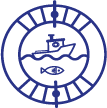





No Responses