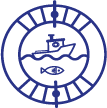Last updated on August 31st, 2023 at 04:59 pm
Last updated on August 31st, 2023
If you’re experiencing problems with your Humminbird fish finder, it could be due to incorrect depth readings. Ensure that the transducer is correctly positioned and free from marine growth or damage.
Check for any interference from other sounders and inspect the connectors and pins for corrosion. Troubleshooting depth sounders and fish finders can help resolve these issues efficiently. Fluctuations in static characteristics or accuracy readings may indicate a bad transducer, which may require replacement.
Being aware of common pressure transducer issues can help identify and address problems promptly.

Credit: www.catfishedge.com
Common Fish Finder Problems
If you’re experiencing issues with your Humminbird fish finder, there are a few common problems to be aware of. One problem that users sometimes face is the fish finder not turning on. This could be due to a faulty power source or a malfunctioning device.
Another issue is when the fish finder displays no information. This could be caused by a loose connection, a software glitch, or a defective screen. Additionally, incorrect depth readings can pose a problem. If you’re getting inaccurate depth readings, it’s important to check the transducer positioning, inspect for any damage or marine growth, and ensure there are no other sounders operating nearby.
Also, inspect the transducer connectors for signs of corrosion. By troubleshooting these common fish finder problems, you can get your device back up and running smoothly.
Fish Finder Not Turning On
If you’re experiencing problems with your Humminbird fish finder not turning on, there are a few things you can check. First, verify the power connection by ensuring it is securely connected. Next, inspect the power source, such as the battery, to make sure it is working properly.
Sometimes, a dead or low battery can prevent the fish finder from turning on. By inspecting these two areas, you can troubleshoot and potentially resolve the issue with your fish finder not turning on. It’s important to ensure the power connection and source are functioning correctly for your fish finder to operate effectively.
Fish Finder Not Displaying Information
Incorrect depth readings on your fish finder? Start by checking the transducer positioning. Look for damage or marine growth on the transducer. Ensure there are no other sounders operating nearby. Examine the transducer connectors and pins for corrosion. Faulty transducers can cause fluctuations in accuracy readings, so it may be necessary to replace them.
By addressing these issues, you can troubleshoot and resolve fish finder problems related to displaying information. Remember to regularly inspect and maintain your fish finder to prevent future complications.
Incorrect Depth Readings
If you’re experiencing incorrect depth readings on your Humminbird fish finder, there are a few things to check. First, verify that the transducer positioning is correct, especially if it’s a new installation. Inspect the transducer for any marine growth or damage that could be affecting its performance.
Another possible cause of incorrect readings is interference from other sounders operating too close together, so make sure there’s not another device nearby. Finally, inspect the transducer connectors and pins for signs of corrosion, as this can also lead to inaccurate depth readings.
By following these steps, you can troubleshoot and address any problems with your Humminbird fish finder’s depth readings.
Frequently Asked Questions On Humminbird Fish Finder Problems
Why Is My Fish Finder Not Reading Depth Correctly?
Possible short answer: Check the transducer placement, inspect for damage or marine growth, avoid having two sounders close together, and examine connectors for signs of corrosion.
How Do I Know If My Transducer Is Bad?
To determine if your transducer is bad, look for fluctuations in accuracy readings and static characteristics. Significant changes may indicate sensor issues. It’s recommended to replace sensors rather than repairing them.
How Do You Test A Humminbird Transducer?
To test a Humminbird transducer, follow these steps: 1. Verify correct positioning and inspect for damage or marine growth. 2. Check for any interference from nearby sounders. 3. Examine connectors and pins for signs of corrosion. 4. Monitor for fluctuations in static characteristics or accuracy readings, which may indicate a bad transducer.
(Source: BoatUS – How To Troubleshoot Depth Sounders And Fish Finders)
Why Is My Humminbird Transducer Not Reading At High Speed?
If your Humminbird transducer is not reading at high speed, check for proper positioning and any marine growth or damage. Ensure there are no other sounders operating nearby and inspect the connectors for corrosion.
Conclusion
To ensure your Humminbird fish finder operates smoothly and efficiently, it’s important to address any problems that may arise. If you’re experiencing incorrect depth readings, double-check the transducer positioning to ensure it’s installed correctly. Additionally, inspect the transducer for any marine growth or damage that could affect its performance.
If you have multiple sounders operating in close proximity, this could also cause interference. Take the time to inspect the transducer connectors and pins for signs of corrosion, as this can impact the functionality of your fish finder. By troubleshooting these common issues and addressing them promptly, you’ll be able to maximize the accuracy and performance of your Humminbird fish finder.
Remember, regular maintenance and care will keep your fish finder running smoothly for years to come.