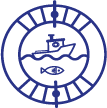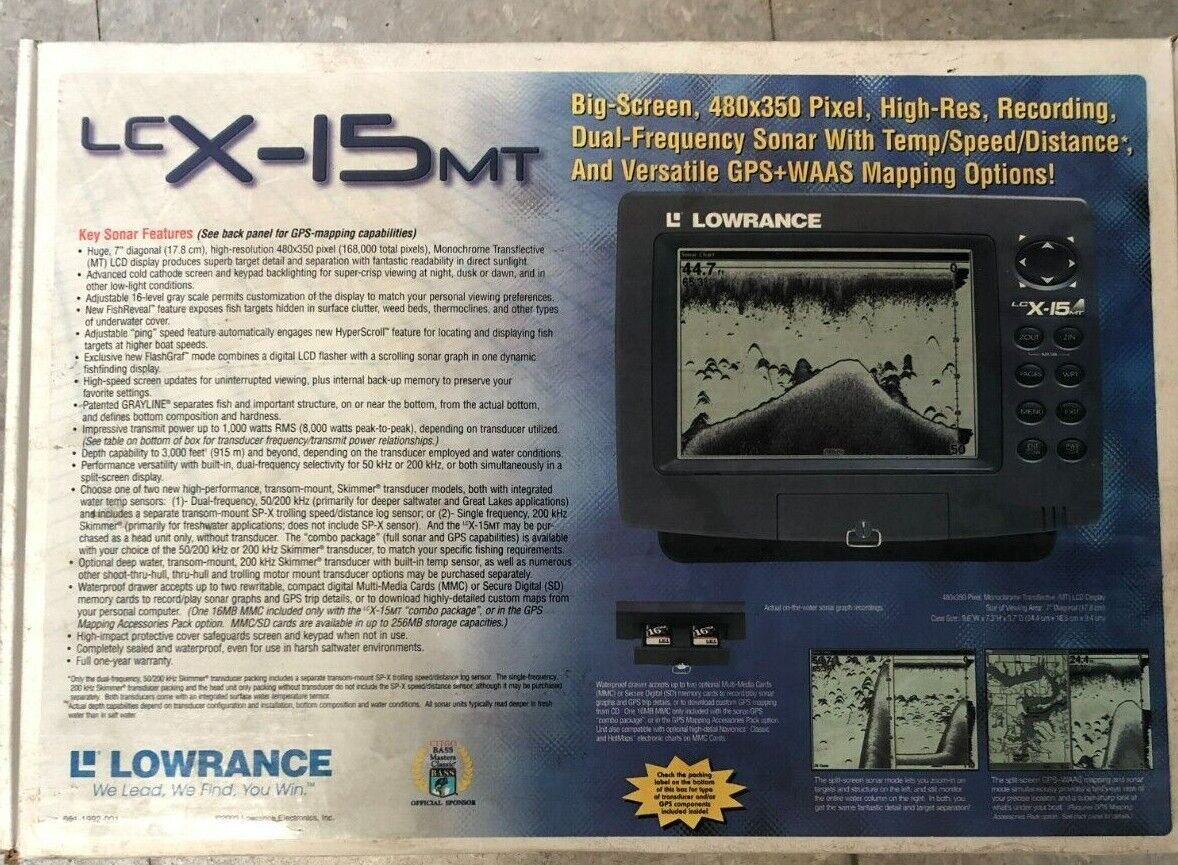Lowrance Fish Reveal problems include: transducer issues, stopped sonar message, and display startup issues. These problems can be fixed by checking for broken transducers, ensuring proper contact, performing soft resets, and checking battery and wiring connections.
1. Common Signs Of Transducer Issues
Pressure port leaks, decaying output signal, sudden signal changes, complete loss of signal, fixed output signal, and changes in reading accuracy are all common signs of transducer issues. These problems can occur with Lowrance Fish Reveal devices and can affect the accuracy of the readings displayed on the fish finder.
Pressure port leaks occur when there is a break or hole in the transducer’s housing, causing water to enter and affect the readings. Decaying output signal refers to a gradual decrease in the strength of the sonar signal, leading to less accurate readings.
Sudden signal changes can occur when there is interference or obstruction in the water, causing fluctuations in the signal strength. Complete loss of signal means that the sonar is not able to detect or display any readings. Fixed output signal refers to a consistent signal strength, regardless of changes in the water conditions.
Changes in reading accuracy can occur when the transducer is not properly calibrated or when there are changes in the environment that affect the sonar’s ability to accurately detect and display underwater objects. If any of these issues are experienced, it is recommended to troubleshoot the transducer or contact customer support for assistance.
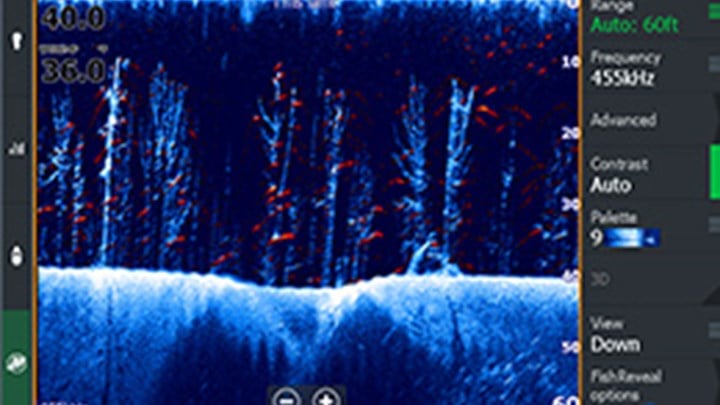
Credit: www.lowrance.com
2. Troubleshooting Steps For “Stopped” Sonar Message
If you are facing issues with your Lowrance Fish Reveal sonar, follow these troubleshooting steps. First, check if the transducer is properly connected to the fish finder. Inspect the transducer O-rings for any damage or wear and tear. If everything looks fine, try resetting the Lowrance fish finder to restore its default settings.
If the sonar is still not working, you may need to unstop it by following the manufacturer’s instructions or seeking professional help. By following these steps, you can resolve common problems with the Lowrance Fish Reveal sonar and ensure optimal performance during your fishing trips.
3. Fixing Stopped Sonar Issue
To fix the stopped sonar issue on your Lowrance Fish Reveal, start by checking for proper transducer detection. Ensure that the transducer is correctly connected and detected by the fish finder. If the issue persists, examine the O-rings on the transducer for any faults or damage.
Faulty O-rings can cause a loss of signal. Replace them if necessary. Another potential solution is to turn off the sonar stop feature. This feature may be activated, causing the sonar to stop displaying. By turning it off, you can restore the sonar function on your device.
By following these steps, you can troubleshoot and resolve the stopped sonar problem on your Lowrance Fish Reveal.
Frequently Asked Questions On Lowrance Fish Reveal Problems
How Do I Know If My Transducer Is Broken?
To determine if your transducer is broken, look out for signs such as pressure port leaks, a decaying output signal, sudden signal changes, complete loss of signal, fixed output signal, and changes in reading accuracy.
Why Does My Lowrance Fish Finder Say Stopped On Sonar?
Your Lowrance fish finder may say “stopped” on sonar due to a broken transducer, pressure port leaks, decaying output signal, sudden signal changes, complete loss of signal, fixed output signal, or changes in reading accuracy. To fix this issue, you can try resetting your Lowrance fish finder or checking the transducer for any problems.
How Do I Reset My Lowrance Fish Finder?
To reset your Lowrance fish finder, follow these steps: 1. Perform a soft reset by unplugging the unit and removing the power source. 2. Wait for a few minutes, then reconnect the power source. 3. Turn on the fish finder, and it will be reset to its default settings.
Remember to always consult the user manual for specific instructions.
How Do You Fix A Stopped Sonar?
To fix a stopped sonar, you can try the following steps: 1. Check for any signs of a broken transducer, such as pressure port leaks or decaying output signals. 2. Reset your Lowrance fish finder by following the instructions provided. 3.
Watch online tutorials or videos on how to fix the stopped sonar issue. 4. Ensure the transducer is making proper contact and try turning off and on the unit. 5. Seek professional help or contact Lowrance support if the issue persists.
Remember to always refer to the manufacturer’s instructions and guidelines for your specific model.
Conclusion
The Lowrance Fish Reveal can experience some problems that may impact its performance. Signs of a faulty transducer include pressure port leaks, decaying output signal, sudden signal changes, complete loss of signal, fixed output signal, and changes in reading accuracy.
If your Lowrance fish finder says “stopped” on the sonar, you can try resetting the device or fixing the issue by checking the transducer O-rings, turning the unit off and on again, and learning how to unstop the sonar. Additionally, there are helpful videos available on YouTube that provide step-by-step instructions on resolving common issues like stopped sonar and display startup problems.
It’s important to perform routine maintenance and follow proper troubleshooting steps to keep your Lowrance Fish Reveal working effectively. Stay informed and make the most out of your fishing experience with this innovative fish finder.