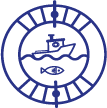Last updated on February 13th, 2024 at 11:30 am
Last updated on February 13th, 2024
To read a Lowrance fish finder, first understand the basics of sonar and cone angles. Then, learn how to interpret sonar targets, identify fish on the screen, differentiate between hard and soft bottoms, and analyze fish arches.
Familiarize yourself with the features and functions of the fish finder, such as changing contrast and sensitivity, using structure scan, and interpreting side scan and down scan screens. Finally, learn about using waypoints and setting a waypoint when you find fish.
By following these steps, you’ll be able to effectively read and interpret a Lowrance fish finder screen.
Understanding The Basics
Fish finders are valuable tools for anglers looking to improve their fishing success. Lowrance, a popular brand in the fishing industry, offers a range of fish finders that are known for their advanced features and technology. One of the key aspects to understand when using a fish finder is the basics of sonar technology, specifically CHIRP sonar.
CHIRP sonar uses a range of frequencies to provide more detailed and accurate readings of underwater structures and fish. It is important to familiarize yourself with the different sonar options available on your Lowrance fish finder, such as downscan imaging and side imaging, as they provide different perspectives and information.
By learning how to interpret the sonar targets and fish arches on your screen, you can effectively locate and catch more fish. Additionally, understanding waypoint markers and how to use them can help you navigate and return to productive fishing spots.
With practice and experience, you can make the most of your Lowrance fish finder and enhance your fishing abilities.

Credit: www.the-fishfinders.com
Interpreting The Sonar Targets
Interpreting the Sonar Targets Identifying different sonar targets on the screen is crucial when using a fish finder like Lowrance. One key aspect to understand is the difference between hard and soft bottoms. Hard bottoms tend to show up as solid lines on the screen, while soft bottoms appear more like clutter or splotches.
When it comes to fish, they often appear as arches on the screen. These fish arches are created as fish swim through the sonar beam. It’s important to recognize these fish arches and differentiate them from other sonar targets. By interpreting the sonar targets correctly, you can successfully locate and catch more fish.
Utilizing Advanced Features
Utilizing Advanced Features: Exploring side imaging and downscan imaging, you can effectively read your fish finder Lowrance. Use the side scan feature to identify fish and structures nearby. This will help you locate potential fishing spots. Additionally, make the most of the benefits offered by chirp sonar technology.
Chirp sonar provides clearer and more detailed images of fish and underwater structures. It allows you to distinguish between game fish and other species. Understand the different chirp sonar signals and options available. Furthermore, learn about downscan imaging, spotlight scan, and structure scan features to enhance your fishing experience.
By utilizing these advanced features, you can take your fishing skills to the next level and improve your chances of a successful catch.
Tips For Effective Interpretation
To effectively interpret a fish finder Lowrance, there are several tips you can follow. First, consider changing the contrast and sensitivity settings to improve visualization. By adjusting these settings, you can enhance the clarity of underwater objects and fish. Additionally, utilize the structure scan feature for detailed mapping of the underwater environment.
This allows you to identify specific structures and find potential fish hiding spots. Lastly, customize the color palettes to better interpret the information displayed on the screen. Different colors can help differentiate between various underwater elements and make it easier to identify fish.
By following these tips, you can read a fish finder lowrance more effectively and improve your chances of locating and catching fish.
Practical Applications And Techniques
Understanding fish movement and behavior on the fish finder is crucial when it comes to locating fish. By interpreting the sonar readings, you can determine the depth at which the fish are swimming and their patterns of movement. Another useful technique is setting waypoints on your fish finder.
This allows you to mark specific areas where you have found fish or where you want to return to later. By making the most of the fish finder markers and waypoints, you can navigate the water with ease and increase your chances of success.
By learning how to read your Lowrance fish finder effectively, you can take your fishing experience to the next level.
Fine-Tuning Your Fish Finder
Fine-tuning your fish finder is essential for optimal performance. Explore the various options for transmitter and transducer placement to ensure accurate readings. Adjusting settings such as sensitivity, frequency, and depth range can greatly improve your fish finder’s functionality. Troubleshoot common issues, like interference from other electronics or false readings caused by debris or vegetation in the water.
Understanding how to interpret the sonar targets and fish arches on your screen is key to finding and catching more fish. Pay attention to differences in bottom composition and learn to identify game fish. Experiment with different sonar signals, such as CHIRP or DownScan Imaging, to see what works best in your fishing environment.
By fine-tuning your fish finder, you’ll have a greater chance of success on your fishing trips.
Frequently Asked Questions On How To Read Fish Finder Lowrance
How Do You Read A Fish Finder Screen?
To read a fish finder screen, identify sonar targets and fish by interpreting the shapes and colors displayed. Use the contrast and sensitivity settings to enhance the image. Understand the difference between soft and hard bottom readings. Utilize side scan and down scan features to locate fish and structure.
Adjust the zoom and color palette for better visibility. Learn to identify fish arches and game fish signals. Look for fish markers and set waypoints to mark important spots. Avoid relying solely on fish finders, as fish may move out of range.
Understand and interpret the numbers displayed, such as depth and water temperature.
What Do Fish Look Like On A Lowrance Fish Finder?
Fish on a Lowrance fish finder typically appear as arches or fish symbols on the screen.
How Do You Find Fish On A Lowrance?
To find fish on a Lowrance fish finder, follow these steps for success: 1. Set up the sonar targets and adjust the contrast and sensitivity on the screen. 2. Interpret the sonar targets and identify fish on the screen. 3. Use side scan and down scan imaging to locate fish and understand their position.
4. Set waypoints to mark the location of fish and navigate back to them. By using these techniques, you’ll be able to effectively find fish using your Lowrance fish finder.
What Do The Numbers On A Fish Finder Mean?
The numbers on a fish finder represent the depth of the current reading and the water temperature.
Conclusion
Understanding how to read a fish finder Lowrance is essential for any angler looking to improve their fishing skills. By interpreting the sonar targets, you can locate fish, identify their position, and understand the underwater structure. The sonar basics, such as CHIRP sonar, transducer placement, and contrast and sensitivity settings, play a crucial role in accurately interpreting the sonar screen.
Learning to interpret fish and differentiate between hard and soft bottoms can significantly enhance your fishing experience. The side imaging and down imaging features provide a comprehensive view of the underwater environment, allowing you to identify fish and structures on either side of your boat.
You can further enhance your fish finder’s capabilities by understanding how to customize color palettes and utilize zoom functions. With this knowledge, you can confidently navigate the depths, locate fish, and enjoy a successful fishing trip with your Lowrance fish finder.