Deeper fish finder problems can be addressed through troubleshooting techniques and software updates. The Deeper fish finder is a popular device used by anglers to locate fish and map underwater structures.
However, users may encounter issues that can impact its performance. Fortunately, most problems can be resolved through troubleshooting techniques such as checking battery life, ensuring proper placement in the water, and adjusting settings. In some cases, software updates may be necessary to address technical issues and improve functionality.
By following these steps, users can overcome common problems with their Deeper fish finders and continue to have a successful fishing experience.
Common Fish Finder Issues
Fish finders are essential tools for anglers, but they can sometimes encounter problems. One common issue is incorrect depth readings, where the device may display inaccurate information. This can lead to confusion and frustration, as fishermen rely on accurate depth data to locate fish.
Another problem is the loss of connection, which can occur due to various factors such as interference or a weak signal. When the connection is lost, the fish finder becomes useless. Additionally, erratic sonar readings can cause issues, as the device may display inconsistent and unreliable data.
This can make it difficult for anglers to determine the location and behavior of fish. It’s important to address these problems promptly to ensure a successful fishing trip. By troubleshooting and resolving these issues, fishermen can improve their fishing experience and increase their chances of success.
Incorrect Depth Readings: Possible Causes And Solutions
The incorrect depth readings on your fish finder could be due to various reasons. One possible cause is incorrect transducer placement. Make sure that the transducer is properly installed and securely mounted on your boat. Another cause could be interference from the boat structure.
Check for any obstacles that may be obstructing the transducer’s signal, such as the hull, keel, or other equipment. Adjusting the sensitivity settings on your fish finder can also help improve depth readings. Experiment with different sensitivity levels to find the optimal setting for accurate readings.
Keep in mind that factors like water conditions, temperature, and turbulence can affect the readings, so it’s essential to troubleshoot and make the necessary adjustments accordingly. By addressing these potential issues, you can enhance the performance of your fish finder and ensure more accurate depth readings while fishing.
Loss Of Connection: Identifying The Problem And Solutions
Are you experiencing frequent disconnections with your fish finder’s Bluetooth connection? This could be due to issues with the device’s battery or power. The fish finder might not be receiving enough power, resulting in the loss of connection. Range limitations and signal interference could also contribute to this problem.
If you notice that your fish finder has a limited range or the signal is being disrupted by other devices, it’s important to address these issues. Consider using a longer-lasting battery or ensuring that the fish finder is properly charged.
Additionally, try to minimize signal interferences by keeping the fish finder away from other electronic devices. By identifying and addressing these Bluetooth connectivity problems, you can maximize the effectiveness of your fish finder and improve your fishing experience.
Erratic Sonar Readings: Understanding The Causes And Solutions
Sonar readings can sometimes be inaccurate due to various factors. One common issue is water conditions and temperature variations which can affect the way the sonar signals bounce back. When there are debris or weeds in the water, they can interfere with the sonar, causing erratic readings.
Adjusting the sonar settings can also help improve accuracy by fine-tuning the device to the specific conditions. It’s important to understand these causes and find the appropriate solutions to avoid deeper fish finder problems. By being aware of the potential issues and making the necessary adjustments, anglers can rely on their fish finder to provide accurate sonar readings, leading to a more successful fishing experience.
Advanced Troubleshooting Techniques
If you are facing issues with your deeper fish finder, there are advanced troubleshooting techniques to help you. Updating the firmware can often solve many problems. Performing a factory reset can also be a useful step in troubleshooting. If you have tried these steps and still have issues, contacting Deeper customer support is recommended.
They have experts who can guide you through any complex problems you may encounter. Don’t hesitate to reach out for assistance if you are unable to resolve the issues on your own.

Credit: www.rockpapershotgun.com
Tips And Tricks To Prevent Fish Finder Issues
A well-maintained and regularly cleaned fish finder is essential to prevent problems and ensure optimal performance. Proper maintenance involves cleaning the display screen, transducer, and other parts of the device with a soft cloth and mild detergent. Additionally, keeping the software up to date by regularly installing the latest updates is crucial for the smooth functioning of the fish finder.
It is essential to check for compatibility and system requirements before purchasing a fish finder to avoid any compatibility issues with the device and the operating system. By following these tips and tricks, fish finder issues can be prevented, and the device can deliver accurate and reliable results during fishing expeditions.
Frequently Asked Questions For Deeper Fish Finder Problems
Why Is My Deeper Not Working?
There could be several reasons why your Deeper is not working. Consider checking the battery, resetting the device, or contacting customer support for assistance.
Why won’t My Deeper Fish Finder Connect?
There could be several reasons why your Deeper fish finder won’t connect. Firstly, check if the device is properly charged. Also, ensure that the Bluetooth settings are enabled on your phone or tablet. Make sure you are within the Bluetooth range and the Deeper app is up to date.
Why Is My Deeper Sonar Not Showing Fish?
Your Deeper sonar may not be showing fish due to factors such as water conditions, incorrect settings, or fish not being present in the area.
What Is The Alternative To Deeper Fish Finder?
The alternative to Deeper fish finder is another fish finder model or brand. It offers similar features and functionality.
Conclusion
Overall, understanding and troubleshooting the deeper fish finder problems can be a challenging task for any angler. With its advanced sonar technology and versatile features, the deeper fish finder offers a convenient way to locate and identify fish. However, issues such as connectivity problems, inaccurate readings, and battery drainage can hinder its performance.
By following the troubleshooting tips mentioned in this blog post, anglers can overcome these problems and make the most out of their fishing experience. Regularly updating the firmware, ensuring a strong and stable connection, and adjusting the settings accordingly can greatly improve the accuracy and reliability of the deeper fish finder.
Moreover, seeking assistance from the manufacturer’s customer support can provide further guidance when encountering technical difficulties. By staying informed and proactive, anglers can overcome these deeper fish finder problems and enhance their fishing adventures.
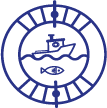



Wonderful tips! Thanks
Thanks for sharing!