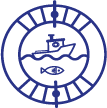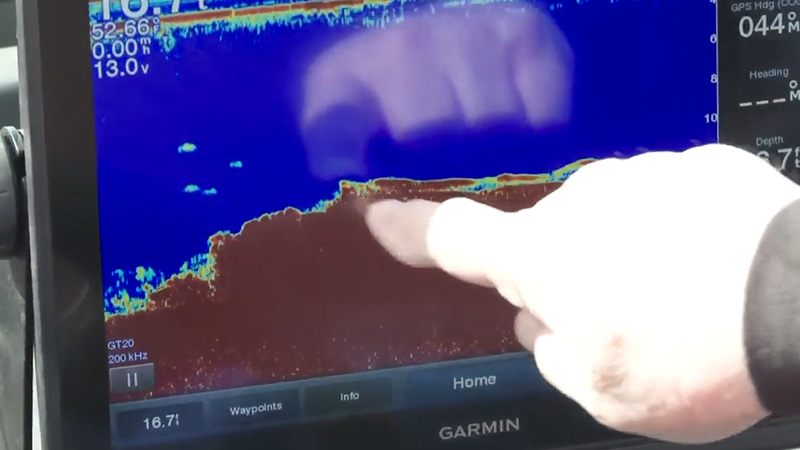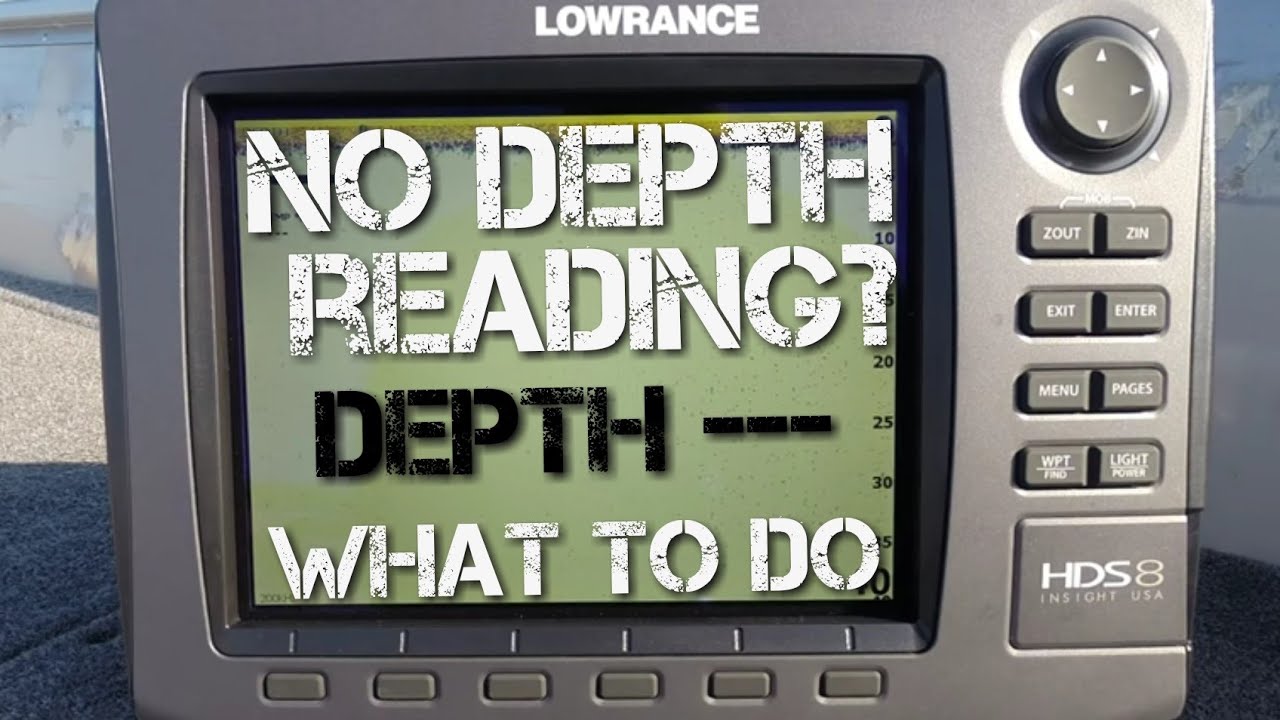To read a fishfinder Garmin, start by understanding the fish symbols and the sonar images displayed on the screen. You can identify baitfish, adjust scroll speed, clean up screen interference, and use Garmin sonar while trolling.
By following these steps, you can effectively interpret your sonar display and locate fish more efficiently. Reading a fishfinder Garmin is an essential skill for any angler looking to improve their fishing game. With the right knowledge, you can understand the information displayed on the screen and use it to your advantage.
In this guide, we will explore how to read a fishfinder Garmin, covering topics such as interpreting fish symbols, understanding sonar images, and utilizing the device’s features to track and find fish. By equipping yourself with these insights, you’ll be well-equipped to make the most out of your Garmin fishfinder and enhance your fishing experience.
Understanding The Basics Of Fishfinders
Understanding the Basics of Fishfinders A fishfinder is a device that helps anglers locate fish underwater by using sonar technology. It works by sending out sound waves, which then bounce off objects in the water and return to the fishfinder. The device then interprets these sound waves to create a visual representation on the screen, showing the location of fish, underwater structures, and the depth of the water.
Garmin fishfinders are known for their accuracy and reliability. They offer a range of features such as GPS integration, high-definition displays, and advanced sonar capabilities. With a Garmin fishfinder, you can easily identify fish symbols, adjust settings for better image clarity, and even track fish while trolling.
To read a Garmin fishfinder effectively, you need to understand the different symbols and settings used. By learning how to interpret the sonar images and make adjustments as needed, you can maximize your chances of finding and catching more fish.
So, take the time to familiarize yourself with the basics of fishfinders and get ready to enhance your fishing experience with Garmin.
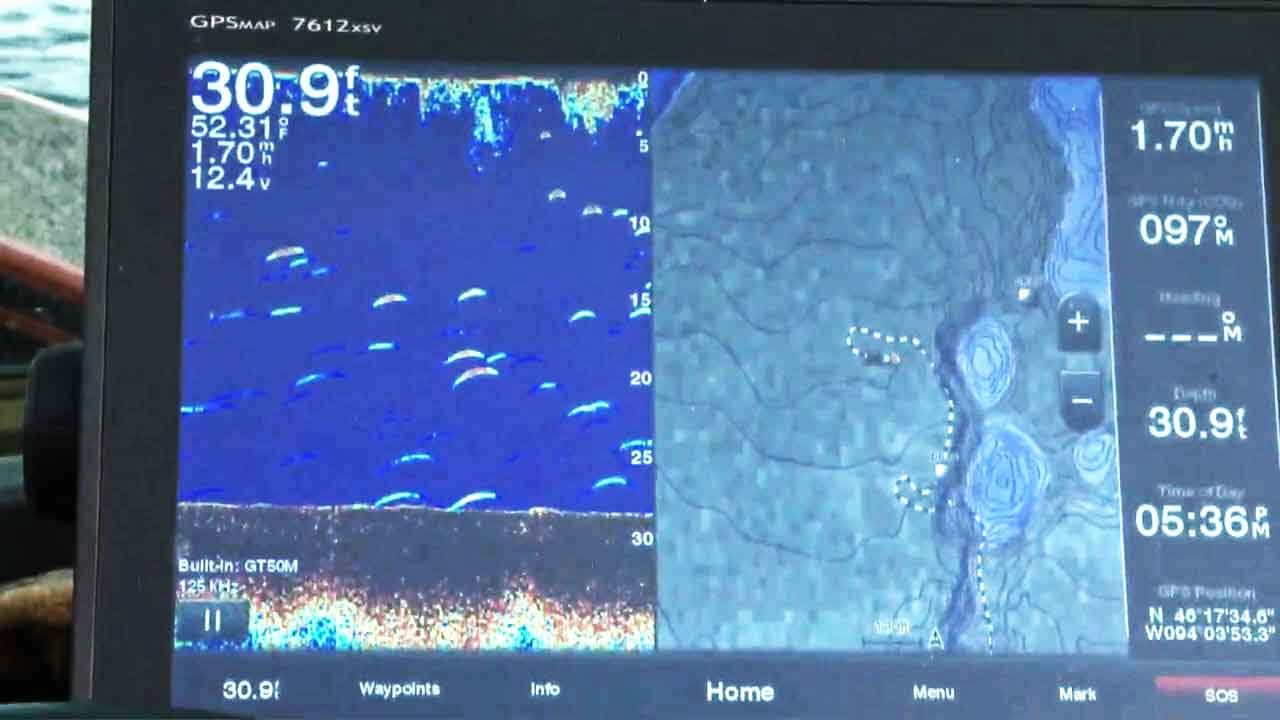
Credit: www.youtube.com
Interpreting Sonar Images On A Garmin Fishfinder
Interpreting Sonar Images on a Garmin Fishfinder can be a bit overwhelming at first. To understand the different types of sonar images, pay attention to fish arches and other shapes on the screen. These arches indicate the presence of fish.
Furthermore, look for fish symbols and baitfish displayed on the screen. Fish symbols represent individual fish, while baitfish symbols indicate schools of smaller fish. This information helps you determine where to cast your line and increase your chances of catching fish.
By familiarizing yourself with these sonar images, you can effectively read a fishfinder Garmin and enhance your fishing experience. Remember to practice interpreting the images and experimenting with different settings on your fishfinder to optimize its performance.
Adjusting Settings For Optimal Fish Finding
Adjusting the scroll speed on your Garmin fishfinder is crucial for achieving better target separation. By finding the right balance, you can prevent information from scrolling too quickly, giving you a clearer view of underwater activity. Additionally, changing the depth ranges and search limits allows you to focus on specific areas where fish are likely to be present.
This helps eliminate unnecessary clutter and interference on the screen, making it easier to spot fish and analyze their behavior. By fine-tuning these settings, you can optimize your fishfinding experience with your Garmin device. Remember to experiment and make adjustments based on your specific fishing conditions and preferences.
Bonus Tips And Tricks For Garmin Fishfinder Users
Bonus Tips and Tricks for Garmin Fishfinder Users: To fully utilize the advanced features and functions on your Garmin fishfinder, consider these bonus tips. When trying to find fish in different water conditions and environments, adjust the sensitivity and frequency settings to optimize the sonar performance.
Experiment with different display modes, such as split-screen or zoom, to get a clearer view of fish arches and underwater structures. Take advantage of waypoint marking to save locations where you find fish, so you can easily return to them later.
Don’t forget to maximize the effectiveness of your Garmin fishfinder setup by regularly updating the software and ensuring proper installation and calibration. With these tips, you’ll be able to read a fishfinder Garmin and enhance your fishing experience like never before.
Frequently Asked Questions For How To Read A Fishfinder Garmin
How Do I Read Fish On My Garmin Fish Finder?
To read fish on your Garmin fish finder, follow these 5 easy steps: 1. Look for fish symbols or arches on the screen. 2. Pay attention to the size and depth of the fish symbols. 3. Use the fish ID feature to identify different fish species.
4. Adjust the sensitivity and frequency settings for better fish detection. 5. Combine the fish finder readings with your knowledge of fishing spots for successful fishing trips.
How Do You Read A Fish Finder Screen?
To read a fish finder screen, follow these steps: 1. Identify fish symbols and understand their meanings. 2. Interpret sonar images to locate fish. 3. Adjust scroll speed and bottom search limit for better accuracy. 4. Clean up screen interference and use Garmin sonar while trolling.
What Do Fish Look Like On Garmin Side Scan?
Fish on Garmin side scan appear as arch-shaped images on the screen.
What Do The Numbers On A Fish Finder Mean?
The numbers on a fish finder represent the depth of the water, allowing you to locate fish easily.
Conclusion
To become a skilled fishfinder reader with your Garmin device, there are a few key takeaways. First, familiarize yourself with the various fish symbols that Garmin uses to represent different kinds of fish. This will help you quickly identify your target species and make more informed decisions while fishing.
Additionally, understanding how to interpret and analyze the sonar images on your screen is crucial. Pay attention to the location, shape, and movement of the fish arches to determine their behavior and depth. Adjusting the settings on your fishfinder, such as scroll speed and bottom search limit, can also enhance your fishing experience.
Finally, practice makes perfect. Spend time on the water, experimenting with different techniques and settings, and learn from your experiences. With time and practice, you’ll become a proficient fishfinder reader and maximize your success on every fishing trip. Happy fishing!